Best Operating Systems for Security – Anonymity, and Privacy
In the world of IT, anonymity is currently very popular. Even downloading a popular music album is now anonymous! Nowadays, almost every browser has an “anonymous” button, and Chrome comes with a VPN app. This is a list of the best operating systems for online security
Understanding the Importance of Security and Privacy
In today’s digital landscape, protecting our personal information and maintaining online privacy is more crucial than ever. Cyberattacks, data breaches, and invasive surveillance have become prevalent, leading to increased concerns regarding the security and privacy of our digital lives. Specialized operating systems that prioritize security, anonymity, and privacy offer an effective solution to combat these threats.
The Benefits of Specialized Operating Systems
Unlike mainstream operating systems, specialized operating systems are designed from the ground up with a strong emphasis on security and privacy. They often incorporate features like built-in encryption, secure booting, sandboxing, and anonymization tools, making them ideal for individuals and organizations that handle sensitive information. By using a specialized operating system, users can enjoy enhanced protection against malware, phishing attacks, and data leaks.
Tails: The Ultimate Privacy-Focused Operating System
2.1 Features of Tails
Tails (The Amnesic Incognito Live System) is a popular operating system known for its focus on privacy and anonymity. It operates as a live system, which means it can be booted from a USB drive or DVD without leaving any traces on the host machine. Tails routes internet connections through the Tor network by default, ensuring that online activities are anonymized.

2.2 Advantages of Tails
Tails provide several advantages for privacy-conscious individuals. It includes pre-configured security tools such as the Tor browser, the Electrum Bitcoin wallet, and the GNU Privacy Guard (GPG). Tails also force all internet connections through Tor, preventing websites from tracking user IP addresses. Furthermore, Tails uses state-of-the-art cryptographic tools to encrypt files and communications, ensuring confidentiality.
2.3 Use Cases for Tails
Tails is highly suitable for individuals who require the utmost privacy and anonymity. Journalists, whistleblowers, activists, and individuals residing in regions with heavy internet censorship can benefit from using Tails. It allows users to securely communicate, browse the internet anonymously, and access restricted content without leaving any digital traces.
Qubes OS: Robust Security and Isolation
3.1 Features of Qubes OS
Qubes OS is a security-oriented operating system that focuses on providing strong isolation between applications and processes. It uses virtualization technology to create separate virtual machines (VMs) for different tasks, ensuring that even if one VM is compromised, the others remain unaffected. Qubes OS allows users to compartmentalize their digital activities, enhancing security and privacy.

3.2 Advantages of Qubes OS
Qubes OS offers several advantages in terms of security and isolation. By isolating different tasks into separate VMs, it minimizes the impact of potential vulnerabilities or malware infections. Additionally, Qubes OS supports disposable VMs, which are temporary VMs created for specific tasks and discarded afterward, further reducing the risk of data leaks or persistent malware.
3.3 Use Cases for Qubes OS
Qubes OS is particularly useful for individuals and organizations that handle sensitive information or require strong security measures. Professionals working with confidential data, researchers dealing with sensitive projects, or individuals concerned about advanced threats can benefit from the compartmentalization and isolation provided by Qubes OS.
Whonix: Anonymity and Privacy Combined
4.1 Features of Whonix
Whonix is an operating system specifically designed to provide anonymity and privacy. It consists of two virtual machines—one acting as a gateway and the other as a workstation. The gateway routes all internet connections through the Tor network, ensuring that users’ IP addresses are concealed. The workstation provides a secure environment for performing online activities.

4.2 Advantages of Whonix
Whonix offers several advantages when it comes to anonymity and privacy. By routing all connections through Tor, it enables users to browse the internet anonymously and access onion websites securely. Whonix also includes features such as firewall protection, file and metadata encryption, and secure communication tools, further enhancing privacy and security.
4.3 Use Cases for Whonix
Whonix is particularly useful for individuals who prioritize anonymity and privacy in their online activities. Whistleblowers, journalists, activists, and individuals residing in regions with strict internet censorship can leverage Whonix to protect their identities, securely communicate, and access restricted information.
Subgraph OS: Security with Usability
5.1 Features of Subgraph OS
Subgraph OS is an operating system that aims to provide both security and usability. It integrates security-focused technologies with a user-friendly interface, making it accessible to a broader range of users. Subgraph OS includes built-in security features such as hardened kernel, application sandboxing, and network-level filtering.
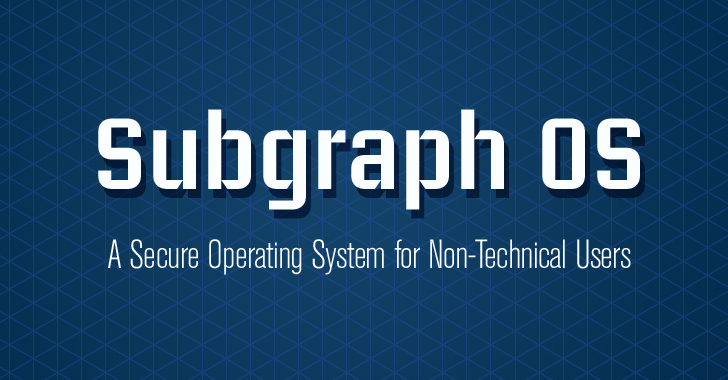
5.2 Advantages of Subgraph OS
One of the key advantages of Subgraph OS is its focus on usability without compromising security. It offers a familiar desktop environment and user-friendly applications while implementing robust security measures in the background. Subgraph OS also provides automatic security updates, ensuring that users stay protected against emerging threats.
5.3 Use Cases for Subgraph OS
Subgraph OS is suitable for individuals who prioritize both security and user experience. It is ideal for everyday use, allowing users to perform common tasks such as web browsing, email communication, and document editing while benefiting from enhanced security features. Users who value convenience without compromising on security will find Subgraph OS a compelling choice.
Others Include
Fedora Workstation
It is a Linux circulation and is set up by the Fedora Project with support from Red Hat. Likewise, Fedora Workstation is a protected, solid, and easy-to-understand version produced for work areas and PCs. Furthermore, Fedora as a matter of course accompanies the GNOME work area climate, other work area conditions are additionally accessible.
Ubuntu
This is a Linux distribution construct by Canonical Ltd. Ubuntu is a reliable and distribution that is user-friendly and can be run on desktops, servers, and IoT devices. Also, Ubuntu uses GNOME as the default desktop environment, while other desktop environments are also available.
Advanced Operating Systems
These options have advanced features and are unique in some way. These options will likely require the user to read technical background documentation.
Alpine Linux
Alpine Linux is a very minimal distribution with a design to be secure and very resource efficient. Also, Alpine Linux can run from RAM, and merge configuration files into the system on boot using Alpine local backup. Alpine Linux is often used on servers and in Linux containers.
Arch Linux
A simple, lightweight Linux distribution. It is comprised predominantly of free and open-source software and supports community involvement.
Debian
Debian is a Unix-like PC working framework and a Linux conveyance. That makes it totally out of free and open-source programming. The vast majority of which is under the GNU General Public License, and set up by a gathering of people known as the Debian venture.
NixOS
NixOS is a Linux distribution with a unique approach to package and configuration management. Built on top of the Nix package manager, it is completely declarative, makes upgrading systems reliable, and has many other advantages.
FAQs about the Best Operating Systems for Security – Anonymity and Privacy
6.1 Which operating system is the most secure for privacy-conscious individuals?
While all the mentioned operating systems prioritize security and privacy, it ultimately depends on individual needs and preferences. Tails, Qubes OS, Whonix, and Subgraph OS each offer unique features and approaches to security. Researching and testing these operating systems can help determine the best fit for specific requirements.
6.2 Can I use these operating systems on my existing hardware?
Yes, these operating systems can be installed on most standard hardware configurations. However, it is essential to check the system requirements and compatibility of each operating system before installation. Some specialized features, such as hardware virtualization support, may be necessary for optimal performance.
6.3 Are these operating systems suitable for everyday use?
While these operating systems excel in providing security and privacy, their suitability for everyday use may vary. Tails, for instance, is primarily designed as a live system for temporary usage, while Qubes OS and Subgraph OS offer more versatility for day-to-day tasks. It’s recommended to evaluate the usability and compatibility with required applications before choosing an operating system.
6.4 Do these operating systems protect against malware and viruses?
Yes, these operating systems employ various security mechanisms to protect against malware and viruses. Features like sandboxing, isolation, and secure communication tools significantly reduce the risk of infections. However, maintaining proper security practices, such as keeping software updated and exercising caution while browsing, is crucial for overall protection.
6.5 Can I use these operating systems for online banking and shopping?
Yes, these operating systems can be used for online banking and shopping. However, it’s important to follow secure browsing practices and ensure that the websites you access are legitimate and trustworthy. Additionally, practicing good password hygiene and using additional security measures like two-factor authentication is recommended.
6.6 Are there any disadvantages of using specialized operating systems?
Specialized operating systems may have certain limitations or trade-offs compared to mainstream options. These can include compatibility issues with specific hardware or software applications, a steeper learning curve due to unique features, and potentially less user-friendly interfaces. It’s important to weigh the benefits of enhanced security and privacy against any potential drawbacks and assess the suitability for individual needs.
Conclusion
Enhancing Your Digital Safety with the Best Operating Systems for Security – Anonymity and Privacy
In an increasingly interconnected world, safeguarding our digital lives has become paramount. The best operating systems for security, anonymity, and privacy provide powerful tools and features to protect our personal information, defend against cyber threats, and ensure online anonymity. Whether you choose Tails for its focus on privacy, Qubes OS for robust isolation, Whonix for anonymity, or Subgraph OS for a balance between security and usability, these specialized operating systems offer valuable options for individuals and organizations alike. By selecting the right operating system and adopting good security practices, you can enhance your digital safety and enjoy a more secure online experience.
Henceforth, WE WISH TO ANNOUNCE THAT OUR SERVICES ARE NOT AVAILABLE TO PEOPLE FROM NIGERIA AND INDIA. THESE ARE USELESS TIME WASTERS AND THIEVES TRYING TO BEG OR SCAM US OF OUR PRODUCTS. OUR SERVICES ARE NOT FREE AND PAYMENT IS UPFRONT
A LOT OF FOOLS FROM NIGERIA AND INDIA. on the off chance that YOU DON’T TRUST TO USE OUR SERVICES, DON’T CONTACT US AS WE HAVE NO FREE SERVICE
CONTACT US FOR PURCHASE/INQUIRIES, WE RESPOND ALMOST INSTANTLY
HI BUYERS, WE ARE A PROFESSIONAL CARDING AND HACKING TEAM. HOVATOOLS HAS BEEN AROUND SINCE THE TIME OF EVO MARKET, ALPHABAY, WALLSTREET MARKET AND MORE. WE REMAIN STRONG AND RELIABLE IN THE INDUSTRY, ALWAYS PROVIDING YOU WITH THE BEST QUALITY TOOLS TO HELP YOU MAKE MONEY AND MAXIMIZE PROFIT IN THE FRAUD GAME.
TO GET STARTED, YOU CAN VISIT OUR ONLINE SHOP/STORE TO BUY EVERYTHING YOU NEED TO START CASHING OUT. AT THE SHOP YOU GET Accounts & Bank Drops CVV & CARDS DUMPS PERSONAL INFORMATION & SCAN.
BANK HACKING SOFTWARE – WIRE/ACH DARKWEB MONEY TRANSFER HACKERS
Buy Fresh Credit Cards for Carding, BIN LIST Buy Bank Login, RDP, Buy Hacked Paypal accounts. Contact us to buy all tools and carding software. CLICK HERE TO VISIT OUR SHOP
Buy Socks 5, Email Leads, Buy Latest CC to Bitcoin Cashout Guide, Buy Hacked Zelle transfer , Western Union Money Transfer Hack, Buy Hacked Money Transfer service to your bank account.
Enroll for Paid private Carding Class.




