Uniscan Webserver Fingerprinting Tutorial in Kali Linux
Introduction
Webserver fingerprinting is a crucial aspect of penetration testing and cybersecurity. By identifying the specific web server software and version running on a target system, security professionals can uncover vulnerabilities and devise appropriate countermeasures. In this tutorial, we will explore the process of webserver fingerprinting using Uniscan, a powerful tool available in Kali Linux. We will cover the necessary steps to set up Kali Linux, install Uniscan, configure it, perform webserver scanning, and analyze the results.
What is Webserver Fingerprinting?
Webserver fingerprinting involves identifying the software and version running on a web server. It helps security experts understand the underlying technology, vulnerabilities, and potential attack vectors. By obtaining this information, professionals can tailor their approach to exploit known vulnerabilities or protect against specific threats.
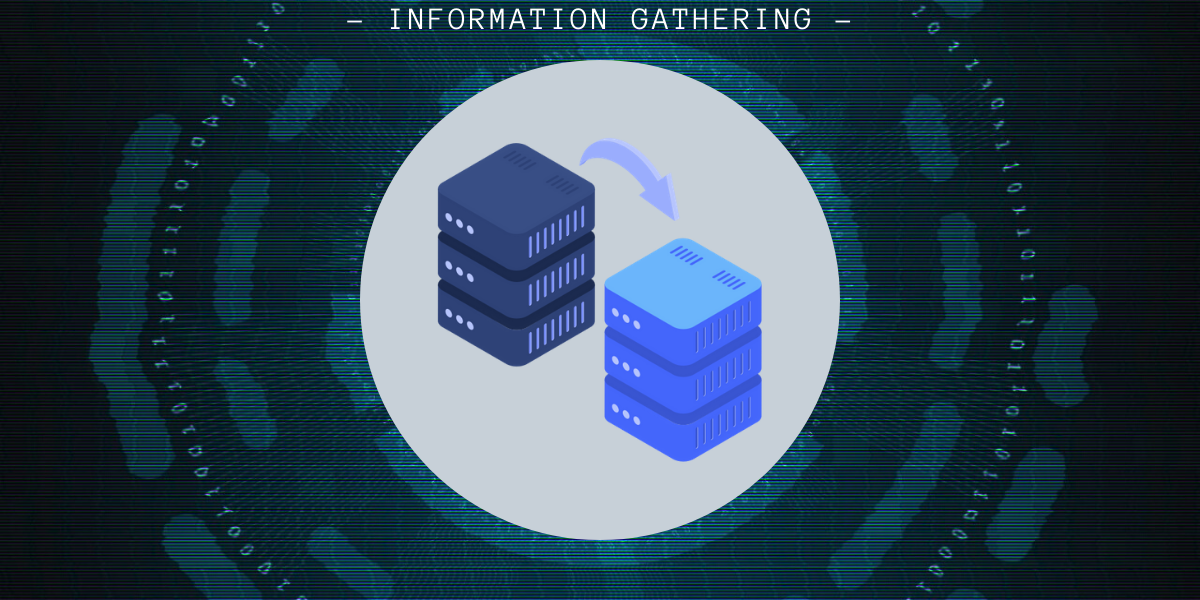
Why is Webserver Fingerprinting Important?
Webserver fingerprinting is crucial for various reasons:
-
Targeted Exploitation: By knowing the web server software and version, attackers can identify vulnerabilities specific to that version and exploit them effectively.
-
Vulnerability Assessment: Webserver fingerprinting aids in assessing the overall security posture of the target system by identifying outdated or insecure software.
-
Defense Strengthening: Organizations can use webserver fingerprinting to identify their own vulnerabilities and take appropriate measures to strengthen their defense mechanisms.
How about we start with opening a terminal and run Uniscan with the accompanying order to get a review of alternatives:
Uniscan
We will be running Uniscan again with the -j Server fingerprint flag on a specified target using the following command (this will take a little while to finish):
uniscan -u [target]-j
As mentioned earlier, Uniscan will perform a ping, traceroute, NS lookup, and Nmap OS & Service scan. In particular, the Nmap scans take a little while to finish. In the meantime, we will be looking at the different scans in general and what they do:
Ping
The name ping comes from sonor terminology which uses sound and echoes to detect objects underwater. As a network utility, a Ping is used to test the reachability of a specified host. By sending an ICMP echo request packet to the specified host and waiting for a reply the roundtrip time can be measured and packet loss and reception will be calculated.
Traceroute
A traceroute is a diagnostic tool for displaying the route and measuring transit delays of packets across an IP network. The path of the route is recorded together with the round-trip times from each successive host in the route. Traceroute continues unless all sent packets are lost more than twice, this means a loss of connection.
NS Lookup
NS Lookup stands for Name Server Lookup and is used to obtain the domain name or the IP address or for any other specific DNS record.
Nmap OS detection & Service scan
The Nmap OS detection scan returns the operating system of the specified host and the service scan scans for ports and relates them to known services with the version number if available.
More information about the service scan can be read here. When the scan is finished you can scroll back for the details Uniscan returned during the webserver fingerprinting scan
Another great feature of Uniscan is the option to export the results as an HTML page. The HTML page is stored at the following location (or click the link from the terminal):
/usr/share/uniscan/export/[hostname].html
In Kali Linux 2.0 the correct path to the report is:
/usr/share/uniscan/report
In the upcoming tutorials, we will be exploring more functions in Uniscan.
Tools for Webserver Fingerprinting
Several tools are available for webserver fingerprinting, but in this tutorial, we will focus on Uniscan due to its reliability, versatility, and compatibility with Kali Linux.
Setting up Kali Linux
Before we begin, it’s essential to have a properly configured Kali Linux environment. Ensure that you have a working installation or follow the official documentation for guidance.
Installing Uniscan
- Open the terminal in Kali Linux.
- Update the package repositories:
sudo apt update. - Install Uniscan:
sudo apt install uniscan.
Configuring Uniscan
Once Uniscan is installed, we need to configure it to suit our requirements. The configuration file is located at /etc/uniscan/uniscan.conf. Open the file in a text editor and make the necessary changes, such as specifying the user agent and defining the depth of the scan.
Scanning for Webserver Fingerprint
To initiate a webserver fingerprinting scan with Uniscan, follow these steps:
- Open the terminal in Kali Linux.
- Launch Uniscan:
uniscan -u <target-URL> -qweds.
Analyzing the Results
After the scan is complete, Uniscan generates a report containing valuable information about the webserver fingerprint. Analyzing this report is crucial for identifying potential vulnerabilities and strengthening the security of the target system.
Common Challenges and Troubleshooting
During the webserver fingerprinting process, you might encounter some challenges or errors. Here are a few common issues and their solutions:
- Timeout Errors: Increase the timeout value in the Uniscan configuration file to allow for slower responses from the target server.
- Invalid URL: Ensure that the target URL is correct and accessible.
- Firewall Restrictions: If the target system has a firewall in place, configure it to allow Uniscan’s requests.
Best Practices for Webserver Fingerprinting
To ensure accurate and reliable results during webserver fingerprinting, consider the following best practices:
- Thorough Scanning: Perform in-depth scans by specifying appropriate options and increasing the scan depth.
- Permission and Legal Compliance: Obtain proper authorization and adhere to legal guidelines before conducting webserver fingerprinting activities.
- Keep Tools Updated: Regularly update the tools and databases used for webserver fingerprinting to leverage the latest vulnerability information.
Conclusion
Webserver fingerprinting is a valuable technique for identifying vulnerabilities and strengthening the security of web servers. Uniscan, when used in conjunction with Kali Linux, provides a powerful platform for conducting webserver fingerprinting scans. By following this tutorial, you have learned how to set up Kali Linux, install Uniscan, configure it, perform webserver scanning, and analyze the results. Remember to always prioritize proper authorization and adhere to legal guidelines when conducting such activities.
FAQ
-
Is webserver fingerprinting legal? Webserver fingerprinting is legal as long as you have proper authorization to conduct the activity. Ensure you comply with legal guidelines and obtain the necessary permissions before performing any webserver fingerprinting.
-
Can webserver fingerprinting cause damage to the target system? Webserver fingerprinting itself does not cause damage to the target system. However, it can uncover vulnerabilities that malicious actors may exploit. It is crucial to use the information obtained responsibly and for the purpose of strengthening security.
-
Are there any alternatives to Uniscan for webserver fingerprinting? Yes, several alternatives to Uniscan are available, such as Nmap, Nikto, and WhatWeb. Each tool has its own strengths and weaknesses, so it’s recommended to explore multiple options and choose the one that suits your specific requirements.
-
Can webserver fingerprinting be performed on any web server? Webserver fingerprinting can be performed on most web servers, including popular ones like Apache HTTP Server, Nginx, and Microsoft IIS. However, the level of information obtained may vary depending on the web server’s configuration and security measures in place.
-
What should I do if I find vulnerabilities during webserver fingerprinting? If you discover vulnerabilities during webserver fingerprinting, it is recommended to report them to the relevant parties, such as the system administrator or the software vendor. Avoid exploiting the vulnerabilities without proper authorization, as it may lead to legal consequences.
Henceforth, WE WISH TO ANNOUNCE THAT OUR SERVICES ARE NOT AVAILABLE TO PEOPLE FROM NIGERIA AND INDIA. THESE ARE USELESS TIME WASTERS AND THIEVES TRYING TO BEG OR SCAM US OF OUR PRODUCTS. OUR SERVICES ARE NOT FREE AND PAYMENT IS UPFRONT
A LOT OF FOOLS FROM NIGERIA AND INDIA. on the off chance that YOU DON’T TRUST TO USE OUR SERVICES, DON’T CONTACT US AS WE HAVE NO FREE SERVICE
CONTACT US FOR PURCHASES/INQUIRIES, WE RESPOND ALMOST INSTANTLY
HI BUYERS, WE ARE A PROFESSIONAL CARDING AND HACKING TEAM. HOVATOOLS HAS BEEN AROUND SINCE THE TIME OF EVO MARKET, ALPHABAY, WALLSTREET MARKET AND MORE. WE REMAIN STRONG AND RELIABLE IN THE INDUSTRY, ALWAYS PROVIDING YOU WITH THE BEST QUALITY TOOLS TO HELP YOU MAKE MONEY AND MAXIMIZE PROFIT IN THE FRAUD GAME.
TO GET STARTED, YOU CAN VISIT OUR ONLINE SHOP/STORE TO BUY EVERYTHING YOU NEED TO START CASHING OUT. AT THE SHOP YOU GET Accounts & Bank Drops CVV & CARDS DUMPS PERSONAL INFORMATION & SCAN.
BANK HACKING SOFTWARE – WIRE/ACH DARKWEB MONEY TRANSFER HACKERS
Buy Fresh Credit Cards for Carding, BIN LIST Buy Bank Login, RDP, Buy Hacked Paypal accounts. Contact us to buy all tools and carding software. CLICK HERE TO VISIT OUR SHOP
Buy Socks 5, Email Leads, Buy Latest CC to Bitcoin Cashout Guide, Buy Hacked Zelle transfer, Western Union Money Transfer Hack, Buy Hacked Money Transfer service to your bank account.
Enroll for Paid private Carding Class.







